SEARCH
- Contact us
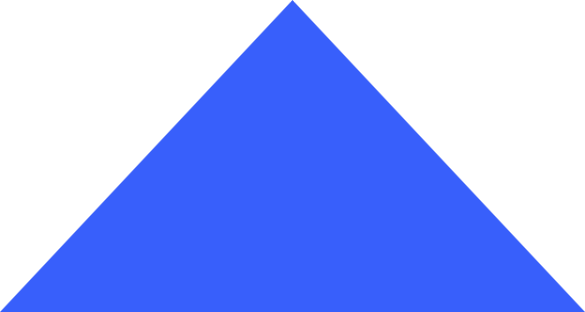
+55 11 3847 4609
+55 11 3847 6992From 10h to 17h (GMT - 3:00), from Monday to Friday - except local holidays
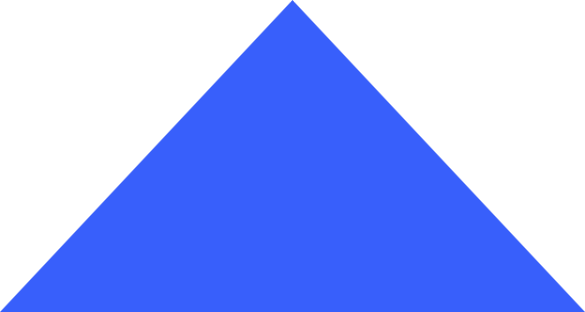
+55 11 3847 4609
+55 11 3847 6992
Security
Fraud Alert
Important Warning
Malicious people, identifying themselves as representatives of Banco Fibra S.A., are offering personal loans through social networks, WhatsApp, and other means of communication.
We wish to enlighten that we do not carry out operations via WhatsApp, telephone, or e-mail for Individuals, nor do we demand any previous deposits as guarantees, registration, fee, insurance, or deposit as a condition to a loan or financing concession for our clients.

In case of doubts e/or reports, get in touch: + 55 11 4130-7449 or relacionamento@bancofibra.com.br

General tips for fraud prevention
Know some measures you can take to prevent scammers to use your data, resources, and accesses.
We don’t send e-mails asking for your Bank’s access credentials (Ex: login, password, and Internet Banking token). Please forward any e-mail or suspect notification to spam@bancofibra.com.br , and we will validate the information for you.
In case it’s necessary to use unknown Wi-Fi networks, always prefer those which offer encrypted authentication. This way, you reduce the risks that someone can access or steal your data. Avoid connecting on open and public networks.
Always use strong passwords following the orientations given on our platforms, and don’t use the same password twice.
Have you been a victim of a scam or fraud? Get in touch: + 55 11 4130-7449 or relacionamento@bancofibra.com.br
Know the scams
Check some of the most used scams so you don’t suffer from this problem and know how to protect yourself.
Malicious people come in contact posing as Bank employees in an attempt to convince victims that the account has been cloned or that there are suspicious transactions.
The aim is to make victims access a link or install malicious applications under the pretext of “updating and/or solving” problems.
Be suspicious if you receive this type of contact. This is an attempt to obtain personal and/or financial data to apply scams.
Here are some important precautions to protect you:
Cases of people being scammed on WhatsApp are more frequent every day. Check some of the most used scams so you don’t suffer from this problem and know how to protect yourself.
Cloned contact
The scammer clones the account or number of contact from someone you know and send you a message using their face asking for money for an emergency. The message usually has the baking information so you can deposit the requested value.
How to protect yourself
When you receive a message like this, call the person immediately and confirm before taking any actions. If indeed is a fraud, do not answer the message.
Confirmation code through SMS
You receive a call from a company reporting a problem. To solve it, the scammer requests a code number sent through SMS, which is the security number of your account. When you inform the number, you give the scammer access to your account.
How to protect yourself
Never confirm information sent to you or inform passwords and other secret data. Instead, read the messages carefully and attentively, and pay attention to the security warnings.
Other precautions:
It is increasingly common to report people who are victims of scams and fraud for loss or robbery of cell phones.
That’s why we have prepared some tips to help you protect your data if you fall victim to an event like this.
Check it out below:
Security with your data:
Frequently backup your information in a cloud service, avoiding data loss;
Leave your device’s remote location service activated (iCloud, for iPhone, and Find My Device, for Android);
Avoid using the notebook to store sensitive or sensitive information;
Always enable two-factor authentication for your accounts, making it difficult for unauthorized access to your device.
In case of loss, theft or cell phone robbery:
Contact your telephone operator and request the blocking of your line;
It is increasingly common to report victims of phishing and hacking to break into E-mail and Internet Banking accounts, and perform fraudulent financial transactions.
That is why we have prepared some tips to help you protect your accounts if you fall victim to an event like this.
Check it out below:
Beware of email requests:
• Suspect links received via email, SMS or WhatsApp, as they can be a bait to collect data and infect your computer or cell phone;
• Whenever possible, use Wi-Fi networks known to you, and prefer networks that offer cryptographic authentication;
• Do not access your e-mail or Internet Banking account from third-party cell phones and computers;
• Whenever possible, have some type of antivirus on your cell phone or computer;
In case you suspect that your account has been hacked:
• Get in touch with us so that we can analyze the suspicion (+55 11) 3847 4609 / 3847 6992 or relacionamento@bancofibra.com.br
It is increasingly common to report people who are victims of scams in Messaging Applications.
Among the most common scams is the cloning of WhatsApp, in which the scammer takes possession of the victim’s number. A fake profile with the same photo and user information is used to borrow money.
We are always concerned about the safety of our customers, employees and partners. So we’ve separated some tips for you to protect yourself. Check out!
Enable 2-Step Verification on WhatsApp:
• IOS: Settings > Account > 2-Step Verification > Activate
• Android: Settings > Account > 2-Step Verification > Activate
Restrict access of your WhatsApp profile picture to authorized contacts:
• IOS: Settings > Account > Privacy > Profile Picture > Contacts Only.
• Android: Settings > Account > Privacy > Profile Picture > My Contacts.
Never give out passwords, security codes or 2-step confirmation PINs to anyone.
Never use WhatsApp Web on community computers or public networks.
Never click on links or download files without first confirming the original sources.
Given the constant news about sensitive data leaks and misuse by criminals, there is a common concern about the security level of information stored in companies’ databases.
Here at Banco Fibra, our commitment is to protect our customers’ data and ensure more security and transparency of their information.
You can also contribute to the security of your data, so we have prepared some important measures. Check out:
• Turn on notifications
Turn on notifications of new accesses on your social networks in the Security and Privacy option.
• Check your emails
Check your inbox, trash and drafts of your email and see if there are any messages exchanged that were not made by you.
• Consult your movements
Get in the habit of consulting your balance, bank statement and transaction history, through Internet Banking or App. So you can check for unrecognized moves.
• Keep an eye out for sites
Beware of sites that promise to identify if your data has been leaked. Some ask for confirmation of information and may not store it securely.
Privacy Warning
You can check all the conditions by clicking here
Cybersecurity
Know the directives about the Policy by clicking here